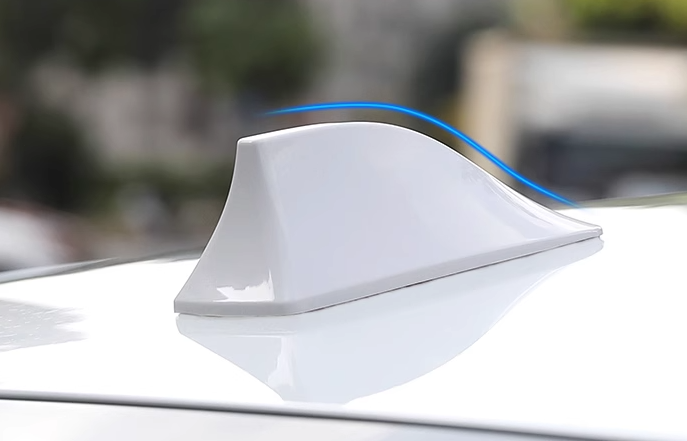How to debug antenna TV
As more and more people turn to antenna TV for their entertainment needs, it's becoming increasingly important to know how to properly set up and tune these devices. In this article, we'll guide you through the process of tuning your antenna TV for optimal performance.

Step 1: Choose the Right Antenna
The first step in setting up your antenna TV is choosing the right antenna for your needs. There are two main types of antennas: indoor and outdoor. Indoor antennas are smaller and less powerful, but they are easier to install and less expensive. Outdoor antennas are larger and more powerful, but they are also more expensive and require more installation work. Consider your location and the strength of the signals you're trying to receive to determine which type of antenna is right for you.
Step 2: Position the Antenna
Once you've chosen the right antenna, it's time to position it for optimal signal reception. A good rule of thumb is to place the antenna as high and as close to a window as possible. This will give you the best chance of picking up signals from all directions. You may need to experiment with different positions to find the best spot for your antenna.
Step 3: Connect the Antenna
Once the antenna is in place, it's time to connect it to your TV. Most antennas come with a coaxial cable that can be connected directly to your TV's coaxial input. Once the antenna is connected, turn on your TV and set it to the antenna input. You should see a list of channels that are available in your area.
Step 4: Tune Your TV
Now that your antenna is connected and your TV is on the correct input, it's time to tune your TV to receive the available channels. This can typically be done by scanning for available channels using your TV's menu system. The exact process will vary depending on your TV's make and model, but most TVs will have an option to scan for available channels in the settings or menu.
Step 5: Fine-Tune Your Antenna
Once your TV has scanned for available channels, you may notice that some channels are still fuzzy or don't come in at all. This is where fine-tuning your antenna comes in. Use your TV's signal strength meter to adjust your antenna's position and direction until you achieve the best signal strength and picture quality possible.
Step 6: Enjoy Your Free TV
Congratulations! You've successfully set up and tuned your antenna TV for optimal performance. With this setup, you'll be able to enjoy free, high-quality TV programming without the need for a cable or satellite subscription.
In conclusion, setting up and tuning an antenna TV may seem daunting, but with a little patience and persistence, it can be done quickly and easily. By following the steps outlined in this article, you'll be able to get the most out of your antenna TV and enjoy all the benefits of free TV programming.